DOWNLOAD LINK DI BAWAH INI :
http://www.ziddu.com/download/20893974/resetprintepsonTX121X.rar.html
CARA MENJALANKAN PROGAMNYA :
Please follow the steps below to reset the protection counter effectively.
- Double click AdjProg.exe.
- Click “Accept” button.
- Click “Select” button. and select your printer model then click “OK”
- Click “Particular adjustment mode” button.
- Select on “Waste ink pad counter” and click “OK” button.
- Click on “Initialization” button and the program will reset the protection counter.
- Turn off the printer as a program instructed then turn on again.
- Click “Finish” button. and its done!
Sumber Asli Dari: http://ebintopan.blogspot.com/2012/04/cara-mereset-printer-epson-tx-121.html#ixzz2NKXM0Ido
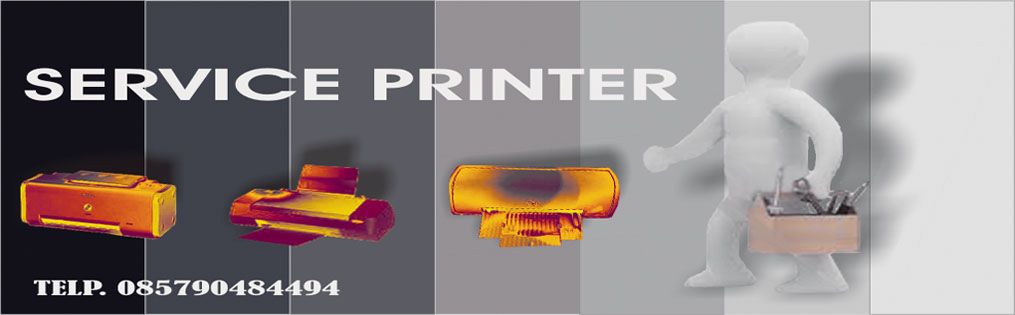
Tidak ada komentar:
Posting Komentar